Conversion to weblogin

TIMOCOM is simplifying the Smart Logistics System login process for you. As of today, you can log in to the System via the web browsers Chrome, Edge, and Firefox. To activate the web login process, follow the steps below. Web login is a faster, easier way to access your account. Switching to the web login process will only take you 5 minutes.
How it works:
1. In the Smart Logistics System, click on the settings next to your profile picture and select the login area. Enter your company e-mail address and click “Save”.
Please note: Your user profile e-mail address must be unique, i.e. it cannot be assigned to any other user in TIMOCOM’s System.
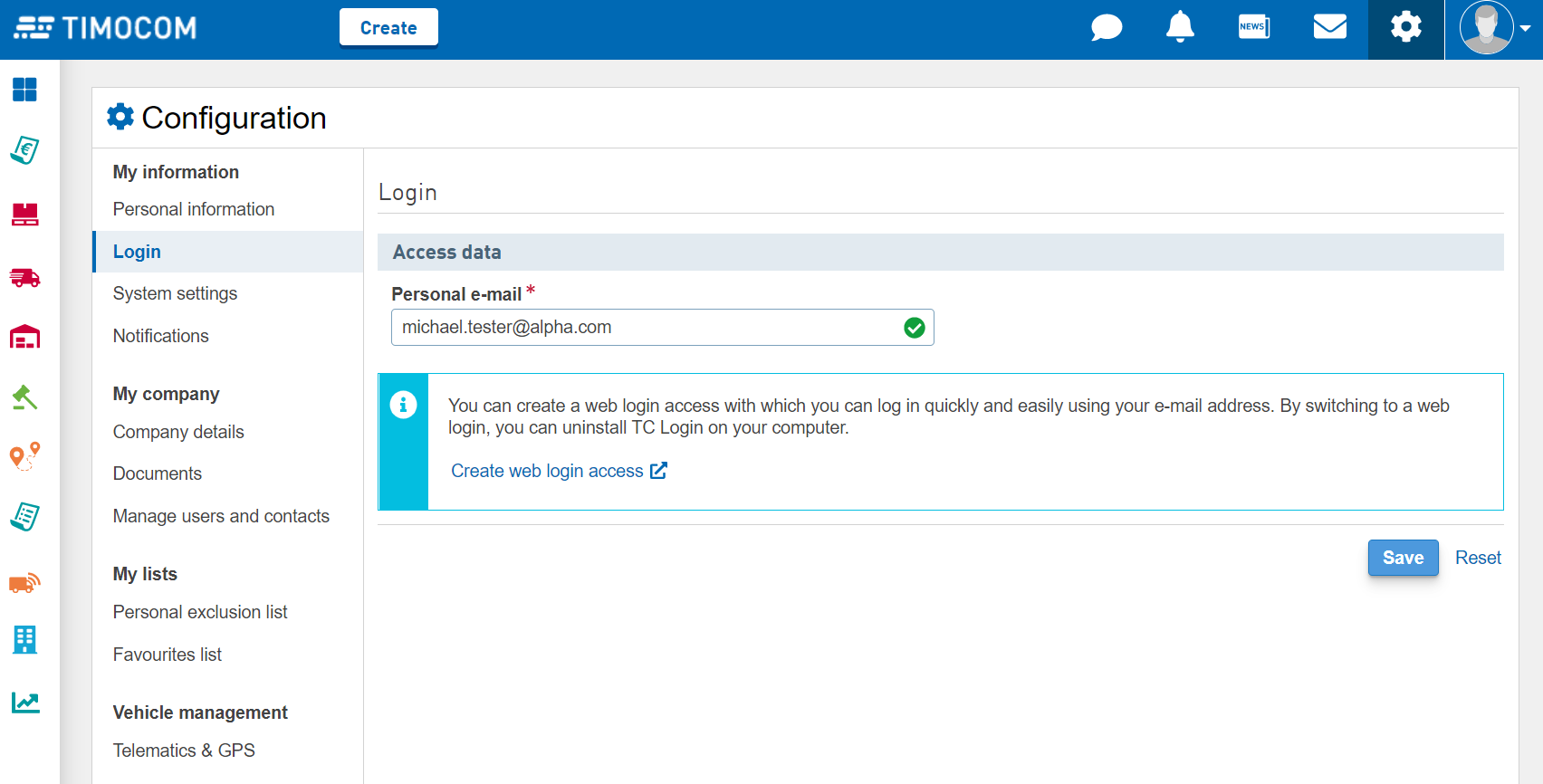
2. Under Settings/Login you will find the option “Set up web login”. Clicking on this option will forward you to an external page. Confirm by clicking on “Create web account”.
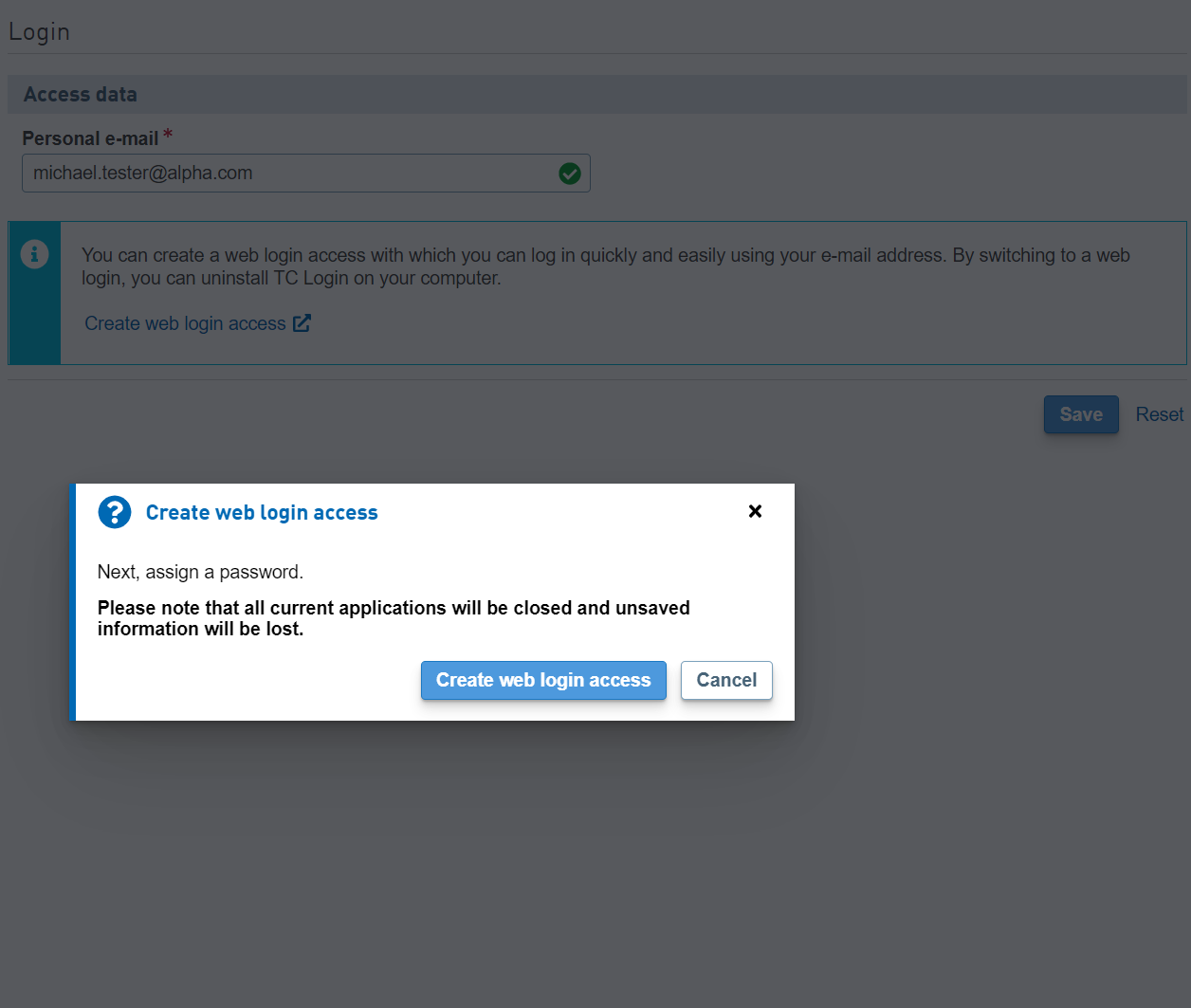
3. Now enter a secure password, accept the terms and conditions and click “Continue”.
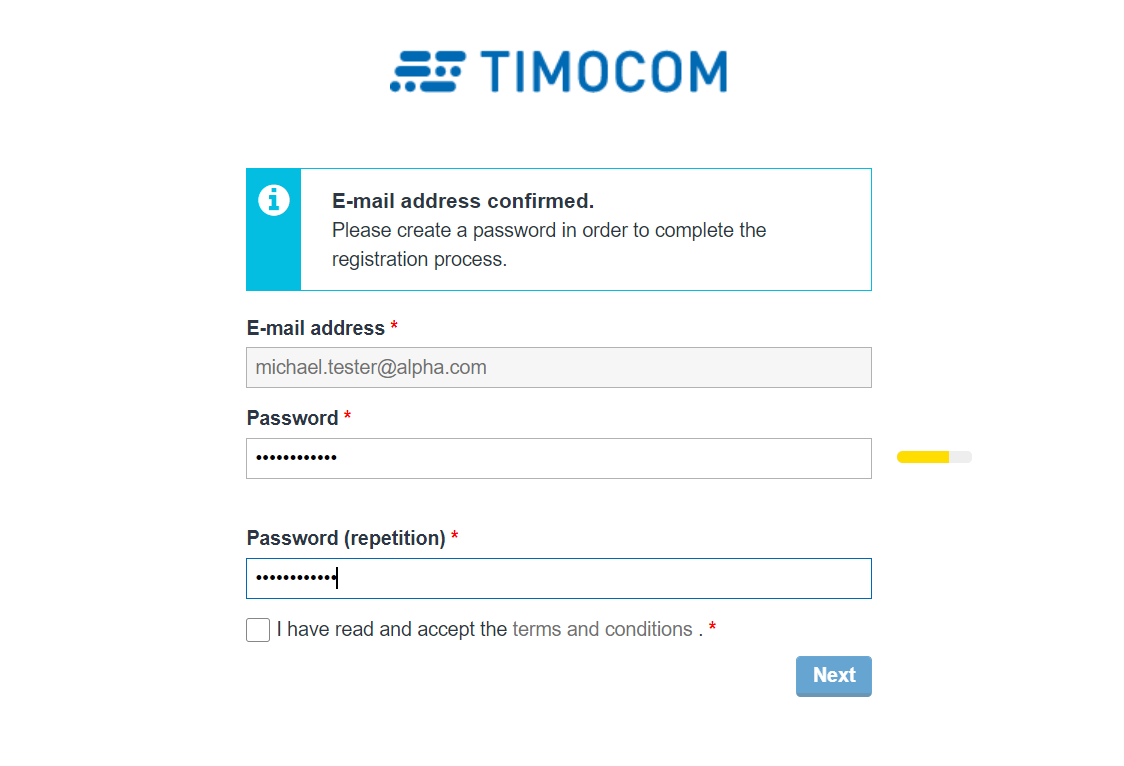
4. Congratulations! You can now log in to your account via the web. Simply enter your e-mail address and password and you are ready to go.
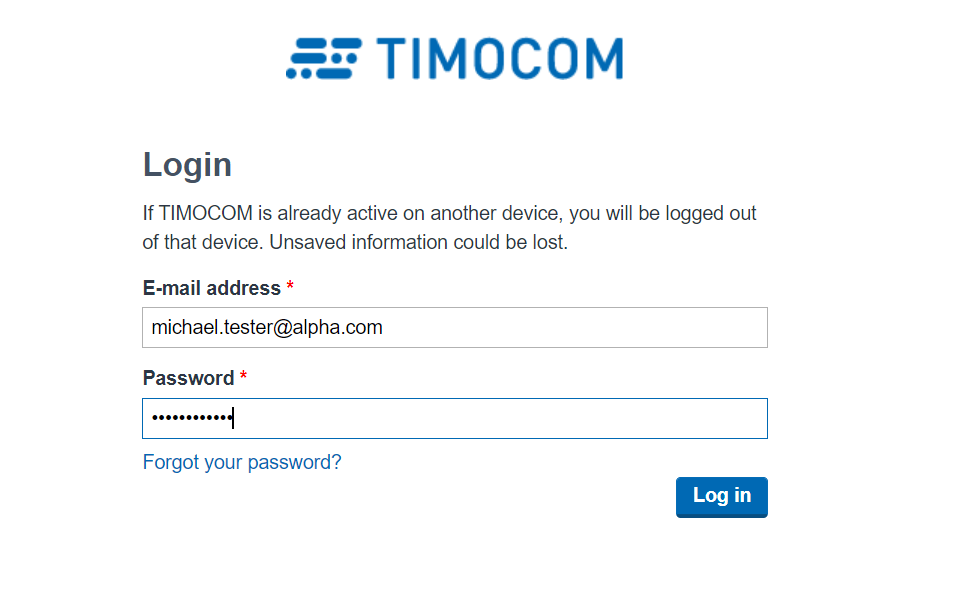
5. Warning: Please note that your TC Login desktop connection is now deactivated. In the future, please log in using the following link: https://my.timocom.com/app/weblogin/
Switching to the web login process offers you more flexibility and security. In the future, you will no longer need specialised software to use TIMOCOM’s Smart Logistics System. Instead, you will be able to access the System from any device with an internet connection. Plus, using your individual e-mail address to log in provides extra security for your account.